¶ DCS Keeps Crashing
DCS may crash due to reasons other than a bug, and the two most common ones are corrupt shaders and mis-installed mods. However, there may be other reasons for DCS crashes as well. Aside from collecting logs, it's a good policy to run the checks for Fixing Corrupt Shaders and Fixing Corrupt Mods.
¶ Collecting Logs
Logs for DCS are stored in %USERPROFILE%\Saved Games\DCS.openbeta\logs. If DCS is crashing you should see a zip file entitled dcs-log-{date}-{time} at the date and time of the crash. Within the zip file there should be one file with the extension .crash. Open this file. You don't need to understand everything in this log, but look for words you do know, such as AMD, Tacview, etc. This log indicates exactly what the program was doing when it crashed, so typically if you see something recognizable like 'Tacview', you can safely assume that Tacview is associated with, if not responsbile for the crash.
Example:
# -------------- 20230304-033438 --------------
DCS/2.8.2.35759 (x86_64; Windows NT 10.0.22621)
C:\Windows\SYSTEM32\d3d11.dll
# C0000005 ACCESS_VIOLATION at 00007FF85CC9564D 00:00000000
SymInit: Symbol-SearchPath: '.;D:\DCS World OpenBeta;D:\DCS World OpenBeta\bin;C:\Windows;C:\Windows\system32;SRV*C:\websymbols*https://msdl.microsoft.com/download/symbols;', symOptions: 528, UserName: '{REDACTED}'
OS-Version: 10.0.22621 () 0x100-0x1
0x000000000010564D (d3d11): CreateDirect3D11SurfaceFromDXGISurface + 0x1098D
0x0000000000040F14 (dx11backend): createRenderer + 0x295A4
0x0000000000094543 (Effects2): Effects::releaseParticleSetCB + 0x5C213
0x0000000000097284 (Visualizer): RenderParserImpl::DrawTransparentBelow + 0x64
0x000000000009D64A (Visualizer): RenderParserImpl::isEmpty + 0x565A
0x00000000000F021A (Visualizer): smSceneManager::DestroySceneManager + 0x699A
0x000000000083F466 (DCS): SW + 0x3D38F6
0x00000000008601F9 (DCS): SW + 0x3F4689
0x000000000081F414 (DCS): SW + 0x3B38A4
0x00000000008202F4 (DCS): SW + 0x3B4784
0x00000000022EE5EF (DCS): AmdPowerXpressRequestHighPerformance + 0xF8B5EB
0x0000000000C14F72 (DCS): SW + 0x7A9402
0x00000000000126BD (KERNEL32): BaseThreadInitThunk + 0x1D
0x000000000005DFB8 (ntdll): RtlUserThreadStart + 0x28
Some things to look for in the crash file: Line 3 above, indicates that d3d11.dll was the accessed .dll for the crash. This means that this crash is related to DirectX 11, and more often than not we can generally assume this is a graphics driver issue. So to fix the above crash, the next step would be update the graphics driver.
If this crash log does not provide enough context, open the .log file in the zip, and search for one of the above lines in the document. You should find the above crash message in the dcs.log. Start scrolling up from the crash should show you additional messages of what the game was doing right before the crash was registered.
¶ The crash file shows (function name not found) everywhere
Two likely possibilities with this:
-
Your computer ran out of memory. This is more likely if you have less than 16GB of RAM and were in a heavy mission
-
Your pagefile is either non-existent or was full. See Setting a Page File
¶ Fixing Corrupt Shaders
- Navigate to
%USERPROFILE%\Saved Games\DCS.openbetain File Explorer. - Delete the
fxoandmetashaders2folder. - Start DCS.
¶ Fixing Corrupt Mods
- Open OvGME, and toggle all mods off.
- Navigate to
%USERPROFILE%\Saved Games\DCS.openbeta\mods.in File Explorer. - In the
aircraft,Services, andtechfolders you should not see any folders entitled with mod names that are installed by OvGME. If you do see a mod, for exampleHighDigitSAMs, delete it. You do not need to delete mods that are not installed by OvGME. - Re-activate all mods in OvGME.
- Start DCS
¶ Other Common Reasons
¶ You Don't Have A Paging File Set
By default Windows manages the size of your pagefile. It is not common that you will need to modify your pagefile manually, however it may be necessary if you less than 16GB of RAM, or if you have previously manually set your pagefile or disabled it.
For some arcane reason, DCS always requires some paging file to be set on the system. It has been typically found in CSG8 that paging files should be set to a value equal to the amount of RAM on the system, however if you have less than 16GB of a RAM, a minimum of 20GB is recommended, and if you have greater than 64GB, you likely need less than 40GB.
The below script will automatically adjust your page file to either:
- A value equal to your installed memory
- 40GB
- 10% of your remaining drive space on your OS drive (Typically C: where the pagefile is located)
whichever is smallest.
You can run this script in an Administrator Powershell or Windows Terminal window. Just copy and paste.
$CEILING = 40960 # 40GB
$FLOOR = 8192 # 8GB
$FLOOR16GB = 20480 # 20GB
# Get 10% of the remaining drive space of your OS drive
$DriveMaxSpace = [Math]::Round((Get-PSDrive -Name (Get-WmiObject Win32_OperatingSystem).SystemDrive[0]).Free / 1MB / 10)
#Get the installed Memory Size
$MemorySize = (Get-CimInstance -ClassName Win32_PhysicalMemory | Measure-Object -Property Capacity -Sum).Sum / 1MB
$floor = $FLOOR
if ($MemorySize -lt 16384) {
$MemorySize = $FLOOR16GB
}
# Turn of automatic pagefile management which will cause the rest of the script to fail
$pagefile = Get-WmiObject Win32_ComputerSystem -EnableAllPrivileges
$pagefile.AutomaticManagedPagefile = $false
$pagefile.put() | Out-Null
# Set the pagefile equal to the amount of RAM in the system, 40GB, or 10% of the remaining drive space, whichever is smallest
# If the system has less than 16GB of RAM, set the pagefile to 20GB
$pagefileset = Get-WmiObject Win32_pagefilesetting
$pagefileset.InitialSize = 8192 # 8GB
$pagefileset.MaximumSize = [Math]::Round([Math]::Max(
[Math]::Min([Math]::Min($MemorySize, 40960), $DriveMaxSpace),
$floor
))
Write-Host ("Setting pagefile to {0}MB" -f $pagefileset.MaximumSize)
$pagefileset.Put() | Out-Null
Alternatively, if you don't feel comfortable running a script you can chance your pagefile manually:
- Open
View advanced system settingsfrom the Start Menu - Click on the
Advancedtab - Click on
SettingsunderPerformance - Click on the
Advancedtab - Click
Changeat the bottom - Configure your
Custom sizepaging file to your liking. See below for an example. - Click
Set
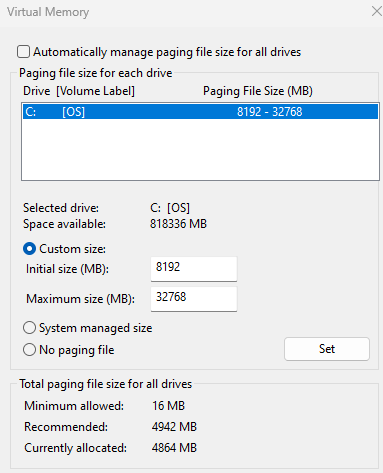
¶ Can't Connect to DCS Multiplayer Servers
CSG8 does not have integrity check on.
This is almost always because your DCS is out of date.
Open your Windows Start Menu and start searching for Update DCS, and you should see a result that points to your update executable for DCS.
Keep in mind that the DCS Multithreaded client (dcs-mt) does not run the updater at launch.
¶ Can't Connect to CSG8 Servers specifically
The server might be down if you see other servers in the browser, but not ours. A good check here is to see if you can see and connect to either Hoggit, or Growling Sidewinder as these are almost always online and on the latest version.
If the CSG8 servers are appearing in the multiplayer browser, but you keep getting bounced from the server, you should be getting a message as to why. Typically a mod might be missing, such as HighDigitSAMs. Ensure your mods are enabled in OvGME.
¶ Still Can't Connect, Mods Are Enabled
Please ping @Dedicated Server Access in #csg8 and let them know the issues you're experiencing.